
The courses Project Planning Using Oracle Primavera P6 and Advanced Project Planning Using Oracle Primavera P6 are integral components of the Certified Professional Planning Engineer (CPPE) program. Both courses are included at no additional cost as part of the CPPE certification.
Upon completion, participants will receive certificates for both courses in addition to the CPPE certification.
To enroll, visit the Certified Professional Planning Engineer-CPPE course page.
Who should attend this Course
Anyone belonging to the field of construction projects and project management should take this course in order to carry out projects in an enhanced manner. The target audience for this course is: Planners, Schedulers Planning Engineers Program Managers Project Managers ,End Users, Construction Companies ,Project management Consultants, Business Analysts, Small to Large Enterprises IT companies, and any organization or individuals involved in any form of projects.
This course provides hands-on training for Primavera’s Project Management module, leading participants through the entire project life cycle, from planning to execution. Topics include adding activities, assigning resources, and creating a baseline. Participants also gain a thorough background in the concepts of planning and scheduling. All course material and instruction stress the three basic elements of project management: schedule, resource and costs.
Why to do Oracle Primavera P6 at EDGE SCOM
•Understand the role and scope of a Planning Engineer
•Prepare a Complete Master Baseline Schedule from scratch
•Learn to Create a project in EPS, and Create a Work Breakdown Structure (WBS)
•Learn to create activities, define relationships, analyze Network Diagram
•Assign various labor, non-labor, material resources
•Learn to analyze critical path, forward/backward pass, resource leveling and baselining
•Learn to track the project plan and measure variances
•Learn to report performances
Course Outline
ORACLE PRIMAVERA P6 R19.12
Introduction
•Introduction to this Course
Basic Concepts
•What is a Project?
•What is Project Management?
•Five Process Groups of Project Management •Schedule and its Importance
•Critical Path Method for Scheduling
•Understanding a Gantt Chart
•Project Management Fundamentals
Introduction to Primavera P6
•Introduction to Primavera Systems and Oracle Primavera
•Primavera P6 Interface and Preferences
Enterprise Environment in Primavera P6
•Organizational Breakdown Structure
•Enterprise Project Structure
•Work Breakdown Structure
•Access Control in Primavera P6
Planning and Creating a New Project
•Planning your Project Schedule
•Understanding a Sample Project
•Creating a New Project in Primavera P6
•Project Window Options
•Total Float and Project Must Finish Date
Calendars
•Role of Calendars in Scheduling
•Adding and Assigning Calendars
WBS, Activities and Basic Formatting
•Creating WBS in Primavera P6
•Formatting Columns and Timescale
•Percentage Complete Types in Primavera P6
•Activity Types in Primavera P6
•Setting Defaults for New Activities
•Adding Activities
•Estimating Duration of Activities
•Adding Duration of Activities
Relationships and Scheduling
•Understanding Relationships
•Adding Relationships and Scheduling
•Understanding Scheduling Algorithm Formatting, Sharing and Reporting
•Formatting Bars
•Group, Sort and Layouts
•Filtering in Primavera P6
•Printing, Exporting and Importing
•Reporting in Primavera P6
Updating and Monitoring
•Understanding and Adding Baseline
•Updating a Project
•Monitoring and Controlling a Project
•Recovering the Baseline Schedule
•Preparing Revised Recovery Schedule
Benefits of attending the Course
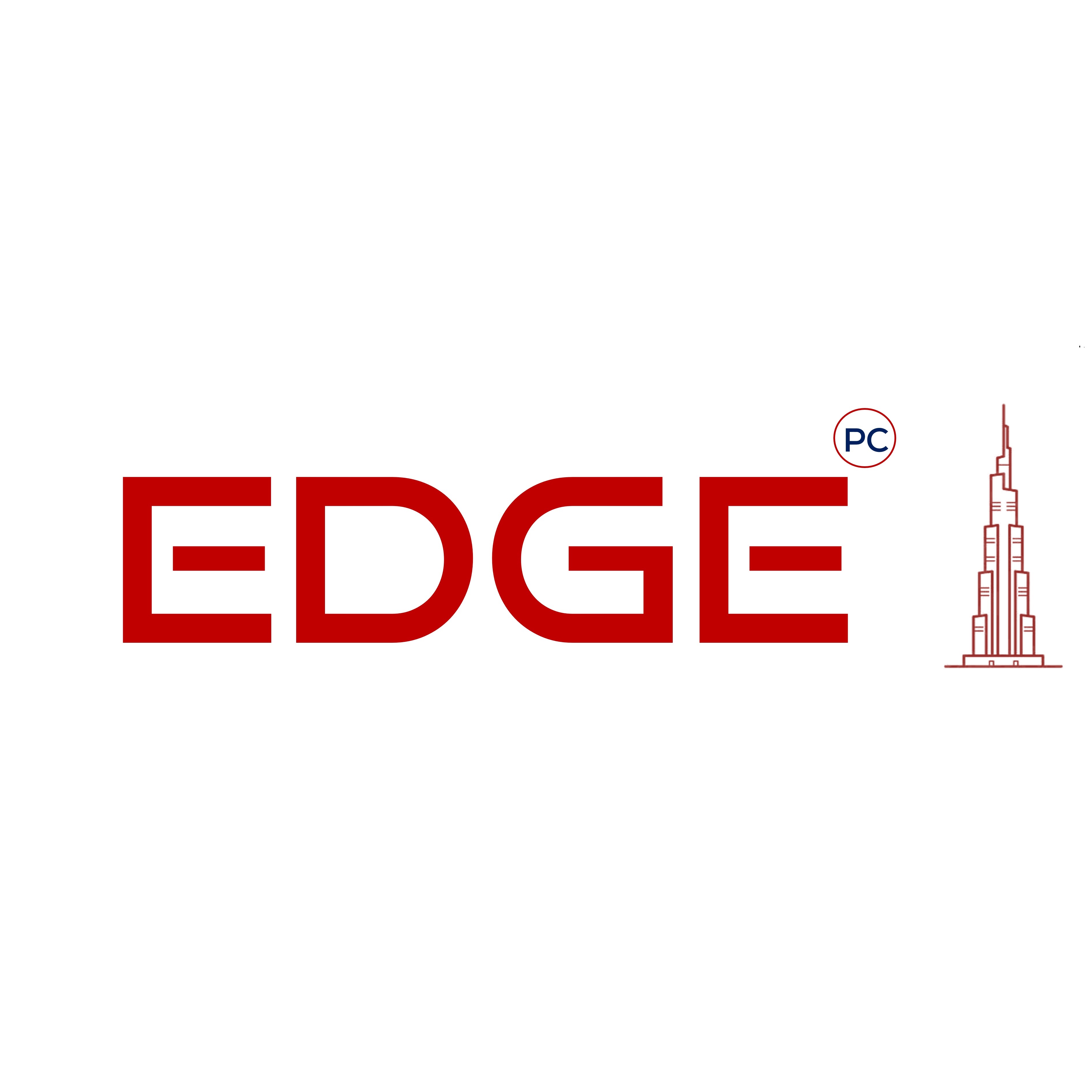
As the Super Admin of our platform, I bring over a decade of experience in managing and leading digital transformation initiatives. My journey began in the tech industry as a developer, and I have since evolved into a strategic leader with a focus on innovation and operational excellence. I am passionate about leveraging technology to solve complex problems and drive organizational growth. Outside of work, I enjoy mentoring aspiring tech professionals and staying updated with the latest industry trends.
No Review found